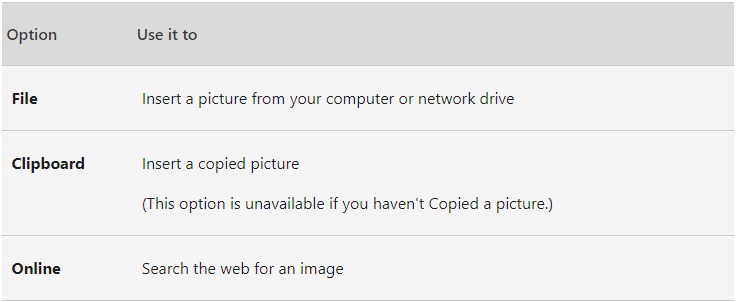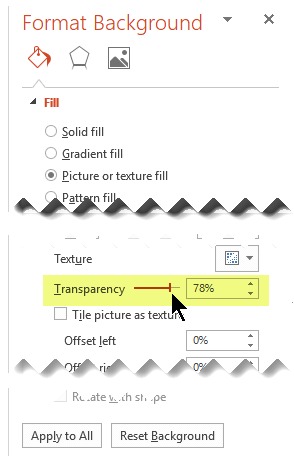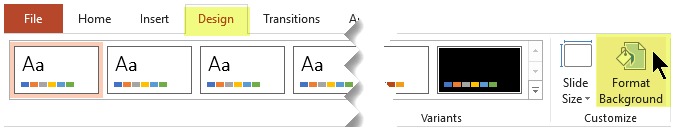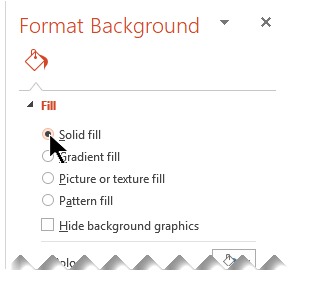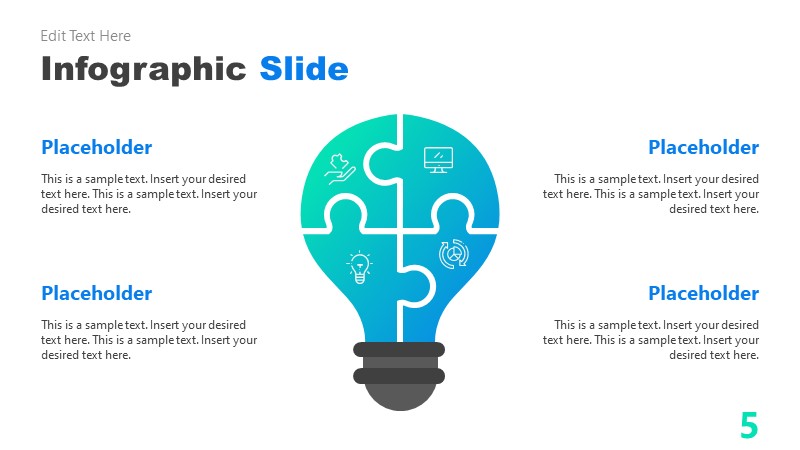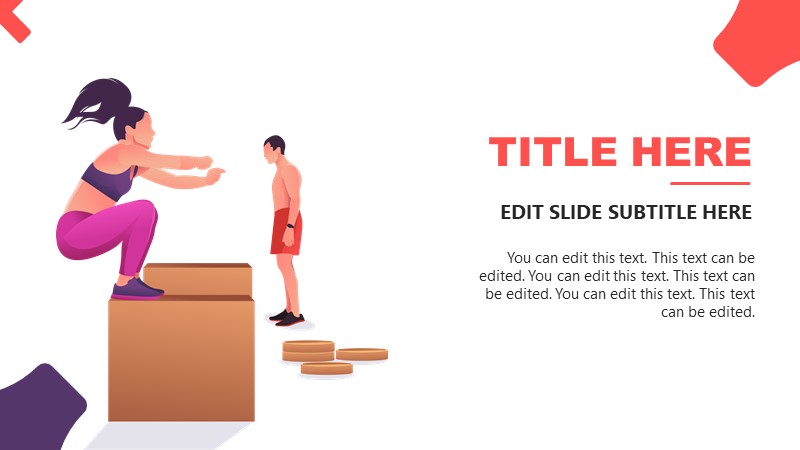Make Better Presentations With PowerPoint Slide Background
Make your Microsoft PowerPoint presentations stand out from the crowd by using these appealing slide designs and catchy backgrounds. Add visual interest to your presentation with the help of professional PowerPoint slide background.
What Does Slide Mean In PowerPoint?
A presentation's "slide" is a single page. The term "slide deck" refers to a collection of slides used in a presentation. A slide show is a presentation that utilizes a projection screen or an electronic device to display a series of slides or photographs.
Prior to the invention of the personal computer, an overhead projector or slide projector were the only options for displaying a presentation slide.
If you're working with a presentation application like Microsoft PowerPoint or Apple Keynote or Google Slides or Apache OpenOffice or LibreOffice, you've most likely heard the term "slide." Document markup languages like LaTeX's Beamer class can also be used to construct them.
It is common practice for students to download.ppt or.pdf files containing their lecture notes in slide format as "lecture slides."
How Do You Put A Background On A PowerPoint Slide?
A photograph can be used as the background for one or more slides.
After you've added the image to the slide, you can alter its transparency.
On A Slide, Add A Backdrop Image
If you're using Office 2010, follow these steps.
Select Format Background from the context menu when you right-click the slide's margin.
Choose Picture or texture fill in the Format Background pane.
Choose where to receive the image from under Insert photo from:
Slide the Transparency bar to the right to alter the relative luminance of the image.
Choose Apply to All to apply the background image to all slides in your presentation. Close the Format Background pane if you don't want to use it.
Delete A Background Image
To remove a backdrop pattern or picture, choose a slide in Normal view.
Select Format Background from the Customize group at the far right end of the Design tab of the toolbar ribbon.
Select Solid Fill from the Fill drop-down menu in the Format Background box.
Opt for the down arrow next to Color. A color gallery appears. Choose white.
Your existing background has been deleted, and the slide is now white.
Apply to All at the bottom of the Format Background pane will make the identical adjustment to all other slides in the presentation.
Awesome PowerPoint Backgrounds
These fantastic PowerPoint Backgrounds for Microsoft PowerPoint presentations provide stunning slide designs and eye-catching backgrounds that will wow your audience. Find Professional PowerPoint Backgrounds to enhance your presentation and make it more visually appealing.
Residential Real Estate PowerPoint Template
The Residential Real Estate PowerPoint Template features people, houses, and signs. These editable graphics highlight subjects in the residential property business. The template includes eight layouts for presenting Real Estate agents and residential listings. This slide presentation helps Realtors build seller pitches. It allows sellers to see the company's portfolio and personnel overseeing Real Estate transactions. You can show how many houses agents sell in the region and what types of homes they sell.
Business Executive PowerPoint Template
With this modern slide deck, you can give outstanding corporate presentations. It is a series of 12 animated slides to focus the audience on the issue. The design has a fluid blue and green gradient background for a professional look. Cover pages, text slides, charts, and diagrams are included in the business executive template. These slide templates have interesting layouts that clearly communicate your ideas. The clipart icons also provide infographic diagram designs.
CrossFit PowerPoint Template
For creating a CrossFit business plan, use this PowerPoint template. The CrossFit slide template shows exercises and a gym. The imaginative use of workout visuals allows the viewer to imagine various HIIT approaches. CrossFit is a high-intensity functional movement program. The CrossFit template's slides show these strength and conditioning sessions using vector graphics. These include squatting, pulling, pushing, weight lifting, etc. CrossFit PowerPoint is a corporate presentation templatewith statistics charts and graphs. You can use the slide deck to develop your own Cross Fit Gym business plan.
Conclusion
A uniform style with appealing backgrounds is vital when generating official communication materials like a Company Presentation or Business Presentation. In order to wow your audience, you need a PowerPoint background connected to your brand. Aesthetic backgrounds offer a coherent design with visual impact. So start using these Powerpoint Slide background and make your presentations better and more appealing.